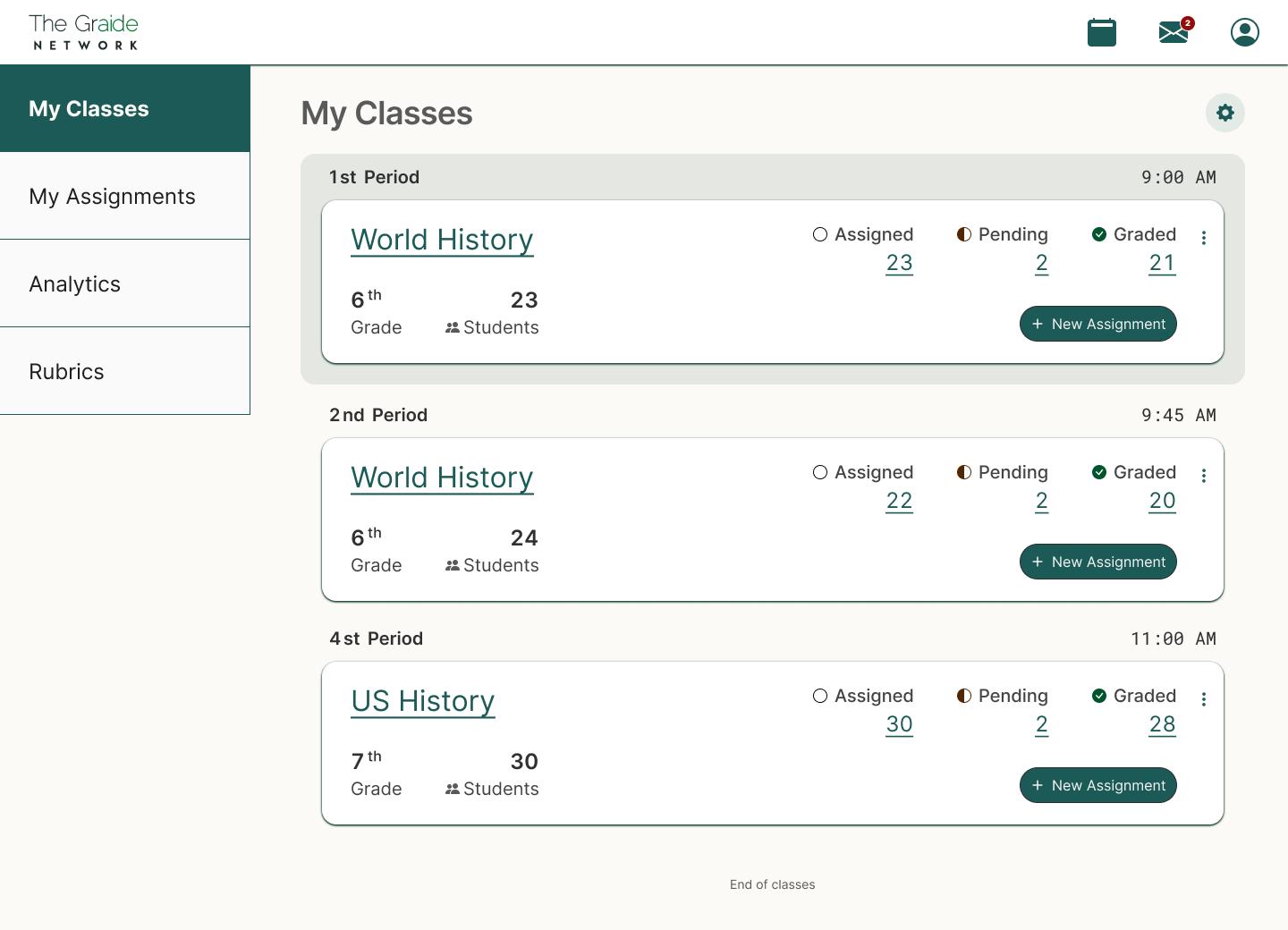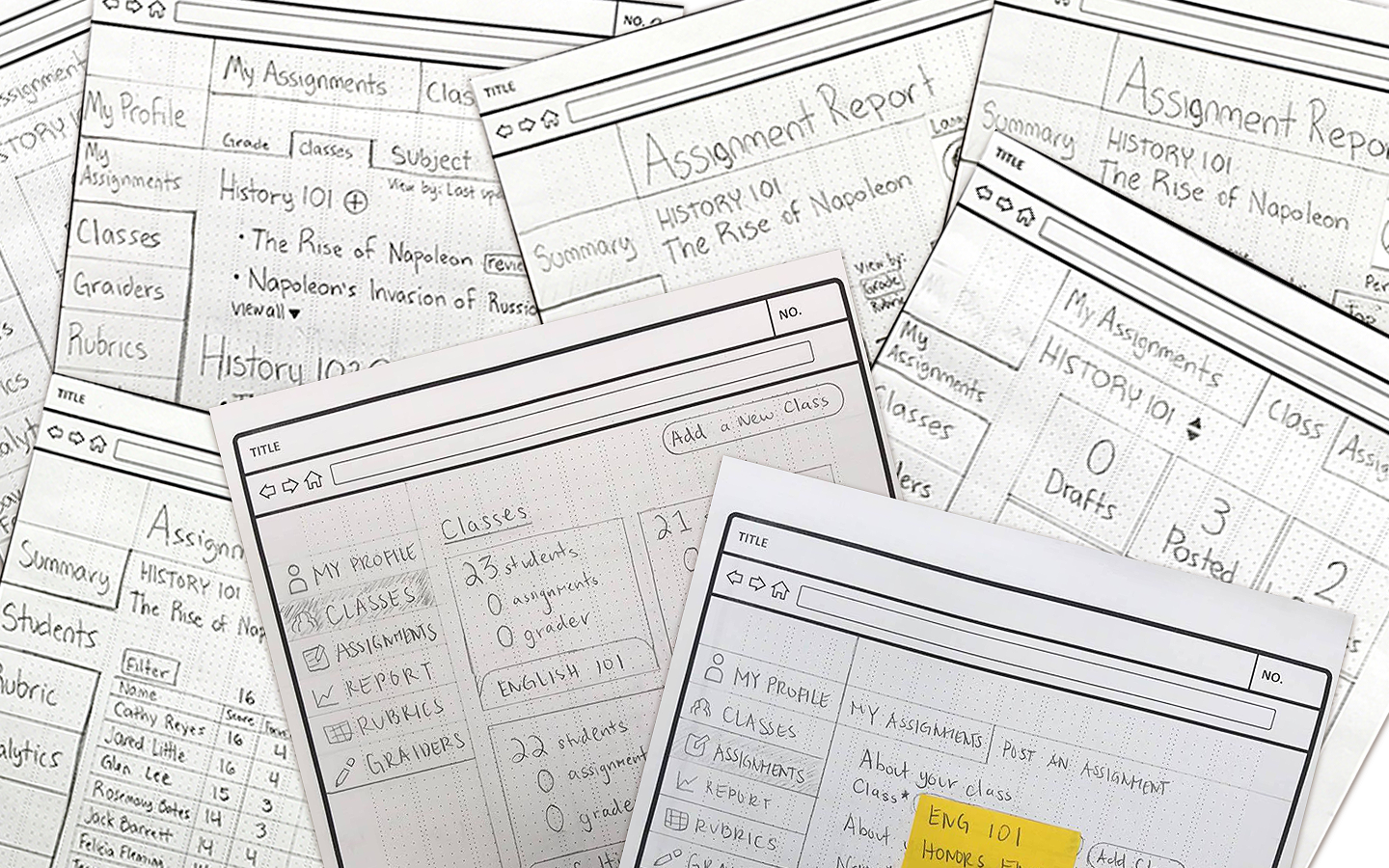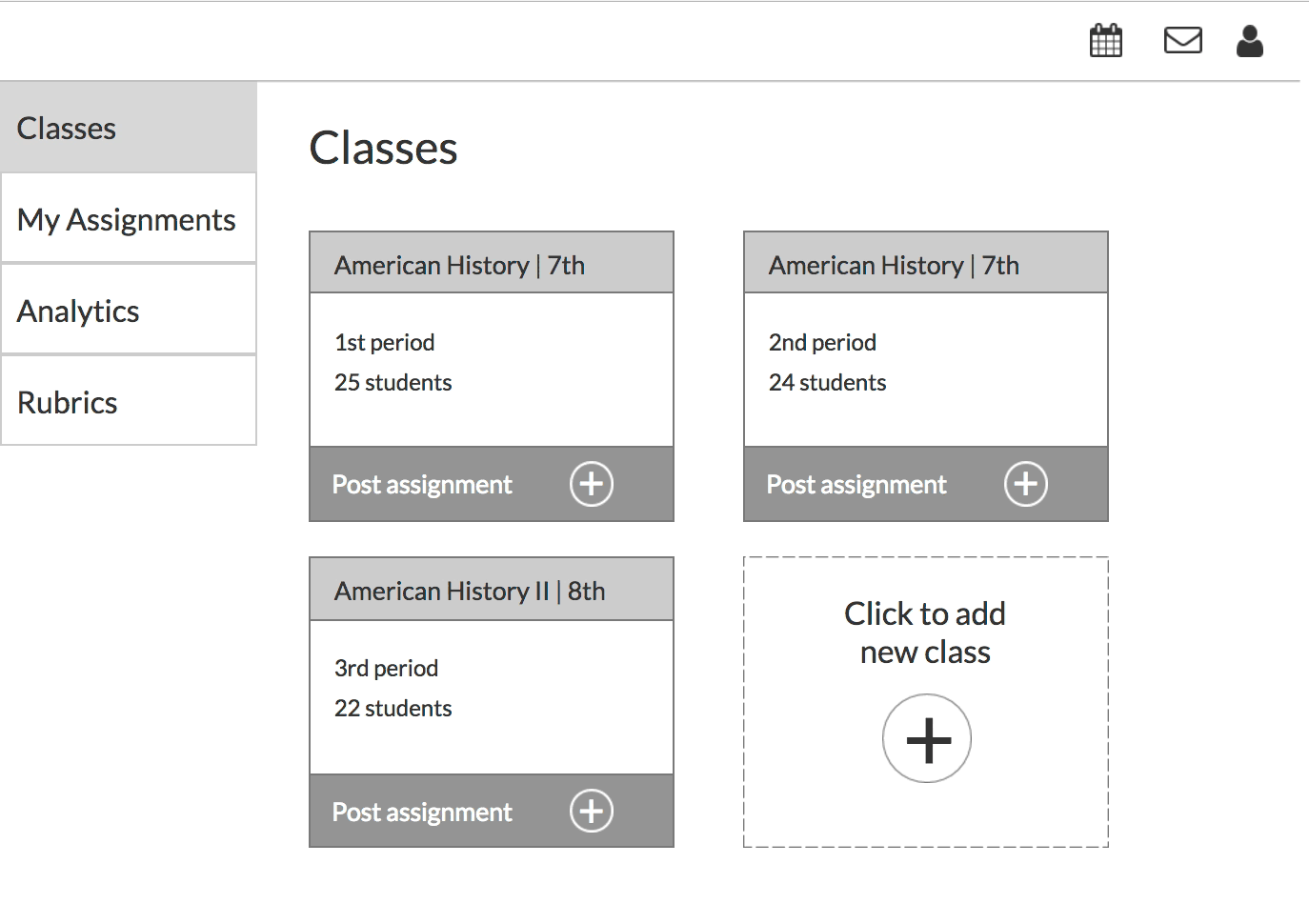About The Graide Network (TGN)
Launched in September 2015, The Graide Network (TGN) connects teachers with undergraduate education majors (Graiders) who help grade high school students’ written assignments. For clarity, I will use the term ‘graders’ when referring to Graiders.
At launch, TGN’s process was off-platform, relying on downloadable Excel templates that graders filled out and returned to teachers.
My Role
I conducted user interviews, usability testing, and field research to pinpoint and improve pain points in the current process. Additionally, I assessed TGN’s position in the education technology ecosystem and designed low- to mid-fidelity teacher-facing platform interactions.
We interviewed seven teachers who had never used TGN to understand their daily challenges and also analyzed the educational technology ecosystem, performing a SWOT analysis to determine TGN’s unique value.
User Interviews
Teachers tested both TGN and a competitor and provided feedback on improvements to the grading process.
They needed:
- To view and track each student’s performance
- An easier method to share grades and feedback
- Reusable and pre-populatable rubrics
- Personalized notes for students
Findings
-
Cover Page
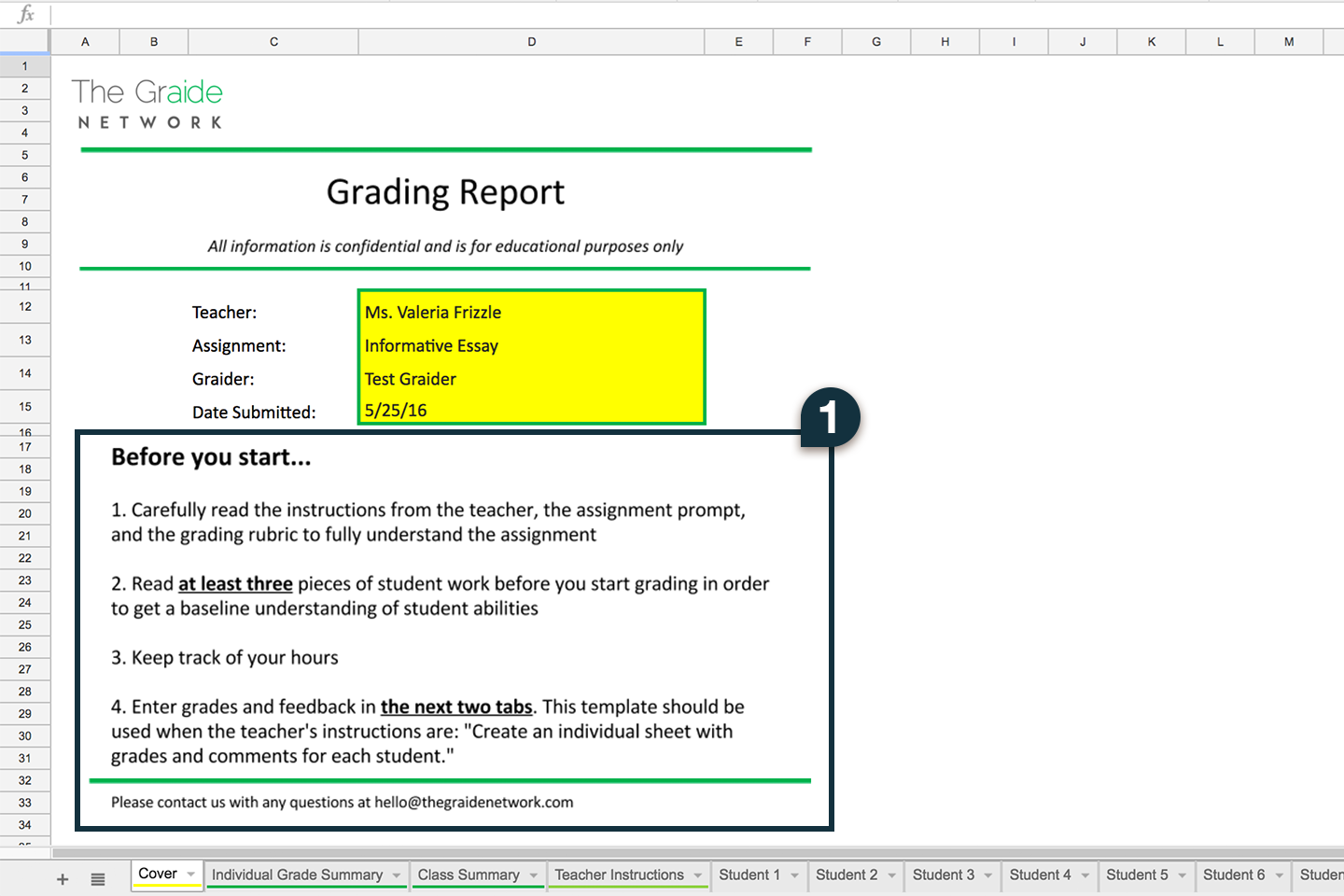
Cover Page
Graders often missed directions, leading to spreadsheet errors or the use of external tools.
-
Individual Grade
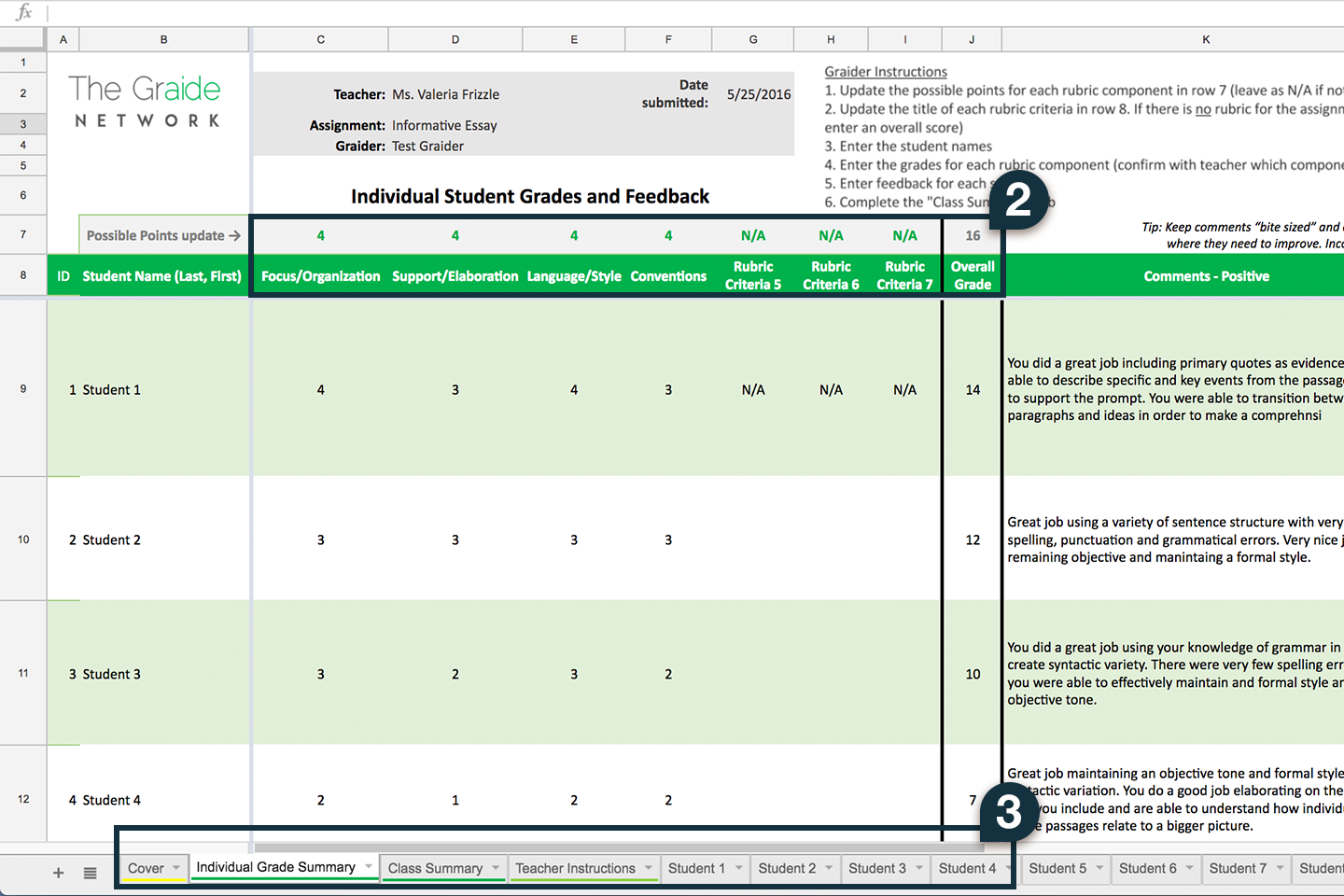
Individual Grade
Teachers wanted quick insights by rubric criteria to identify student needs.
“It’ll be good to know which particular students are not doing well in this component."
-
Focused Help
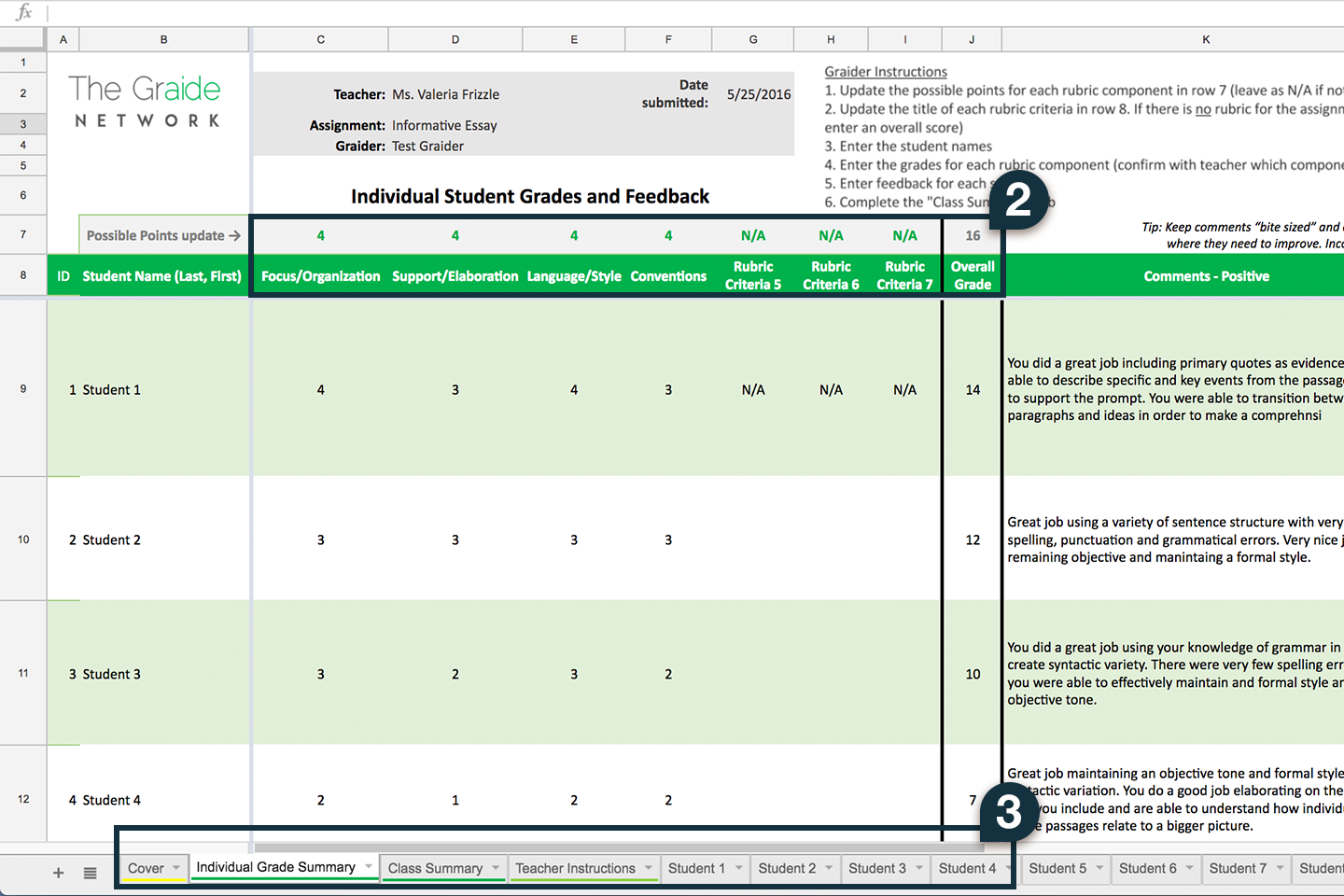
Focused Help
Teachers need to recognize both individual and group struggles.
“I would tally the bottom to show what I need to focus on.”
-
Class Report
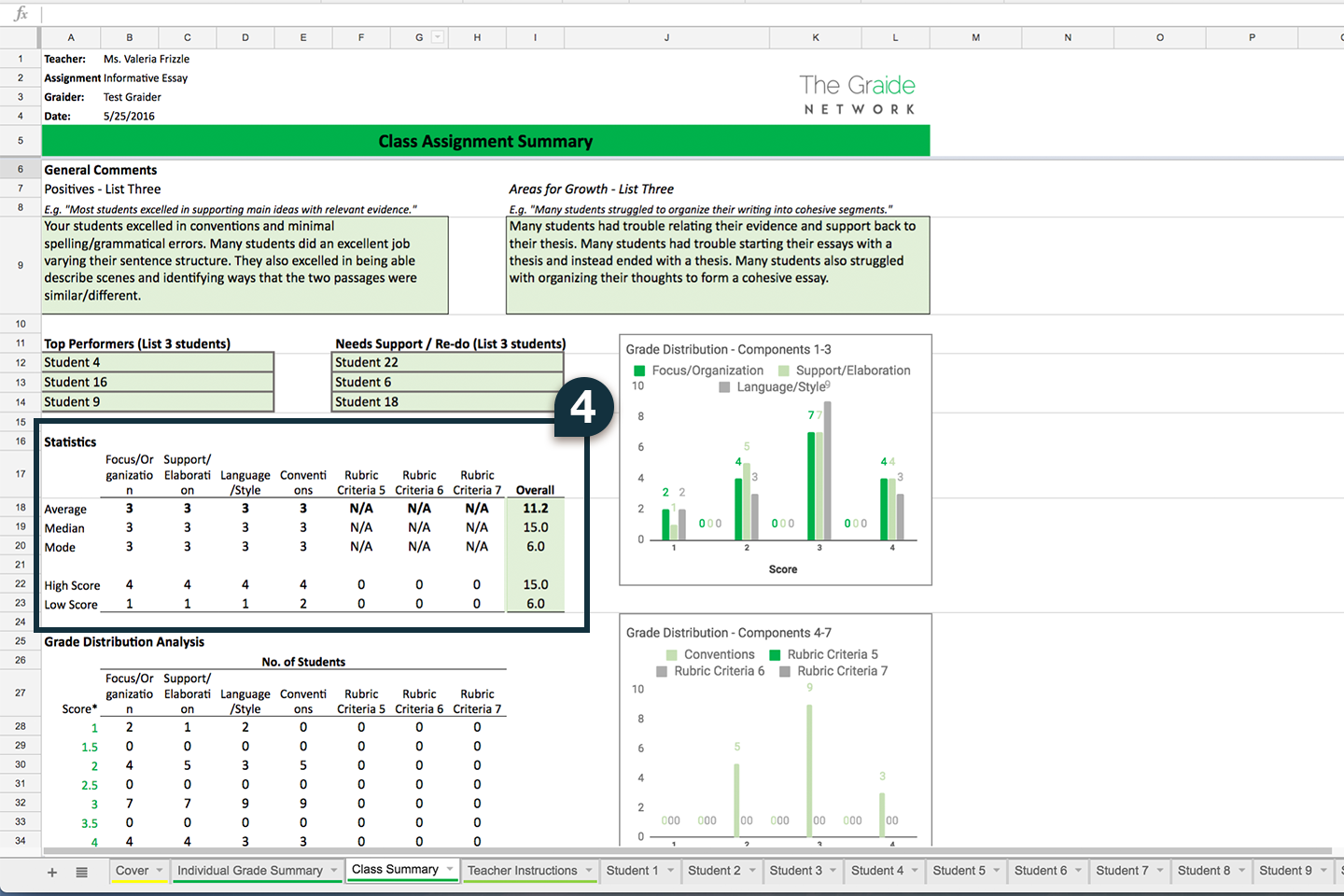
Class Report
Educators preferred overall grades to averages by criteria for actionable instruction planning.
“I would like to see the overall grade as opposed to the average for one criteria in the rubric.”
-
Student Page
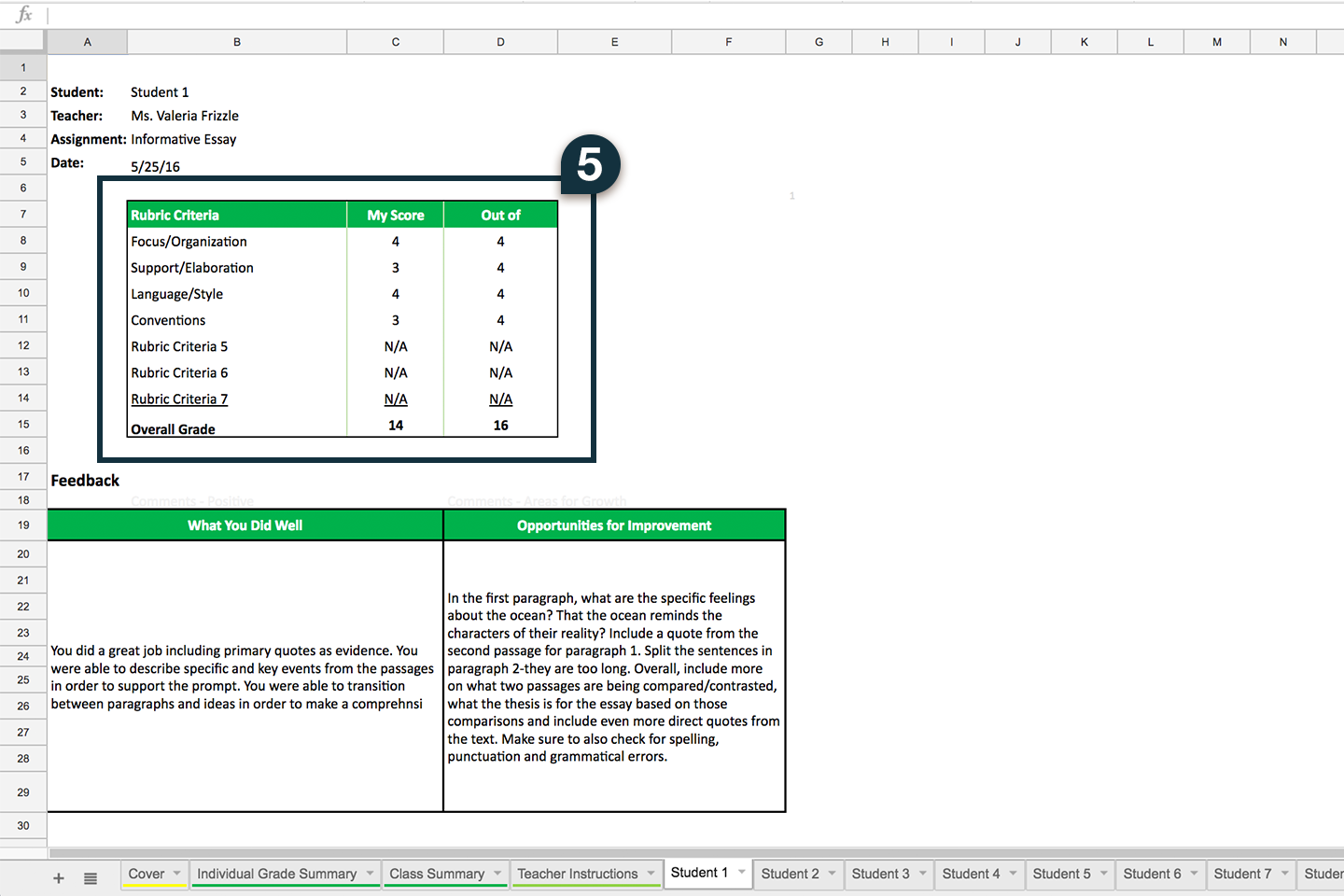
Student Page
Visual graphs of student performance across criteria, with printable results, were highly valued.
“I would print this page for the students.”
Takeaways
We identified pain points for redesign, validated time-saving benefits, and confirmed educator willingness to adopt improved technology.
"This saves a lot of time, I would definitely use this."
The Education Environment
Domain research found that:
- Timely feedback is vital. (source)
- Student comprehension of recently read material improves with more immediate feedback. (source)
- Teachers spend excessive, uncompensated time on tasks like grading. (source)
- TGN can streamline this by providing quantitative productivity data and hands-on experience for future teachers.
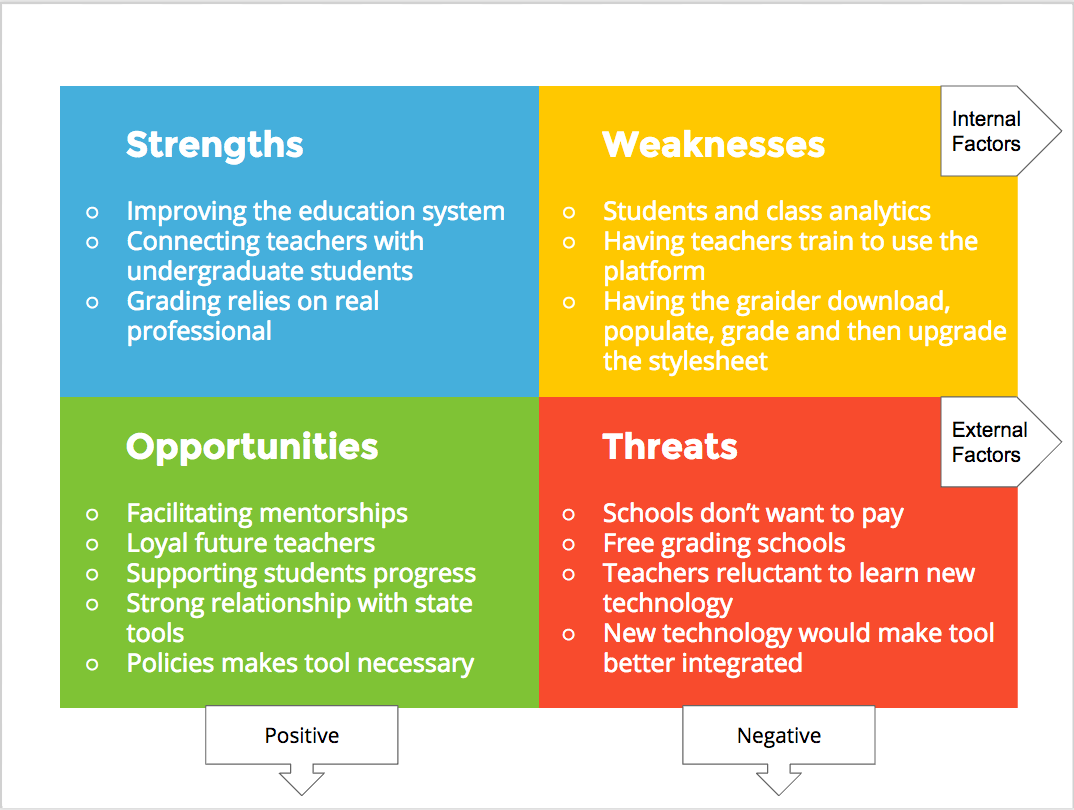
SWOT analysis.
Personas
The Experienced Educator
"I would like an assistant only if it has the same mindset as me on giving feedback."
They are committed and resourceful.
They want tools that match their feedback approach and more time for students.
Major frustrations are:
- Lack of time to help students.
- Frequent system changes.
The Resigned Teacher
“I would take some training to learn how to use this.
They are practical and family-oriented.
They prefer overviews over detailed rubrics and feel overwhelmed by the workload.
Major frustrations are:
- Insufficient family time
- Unmanageable grading
User Journey
We mapped teachers' pain points and matched them with opportunities for platform improvements.
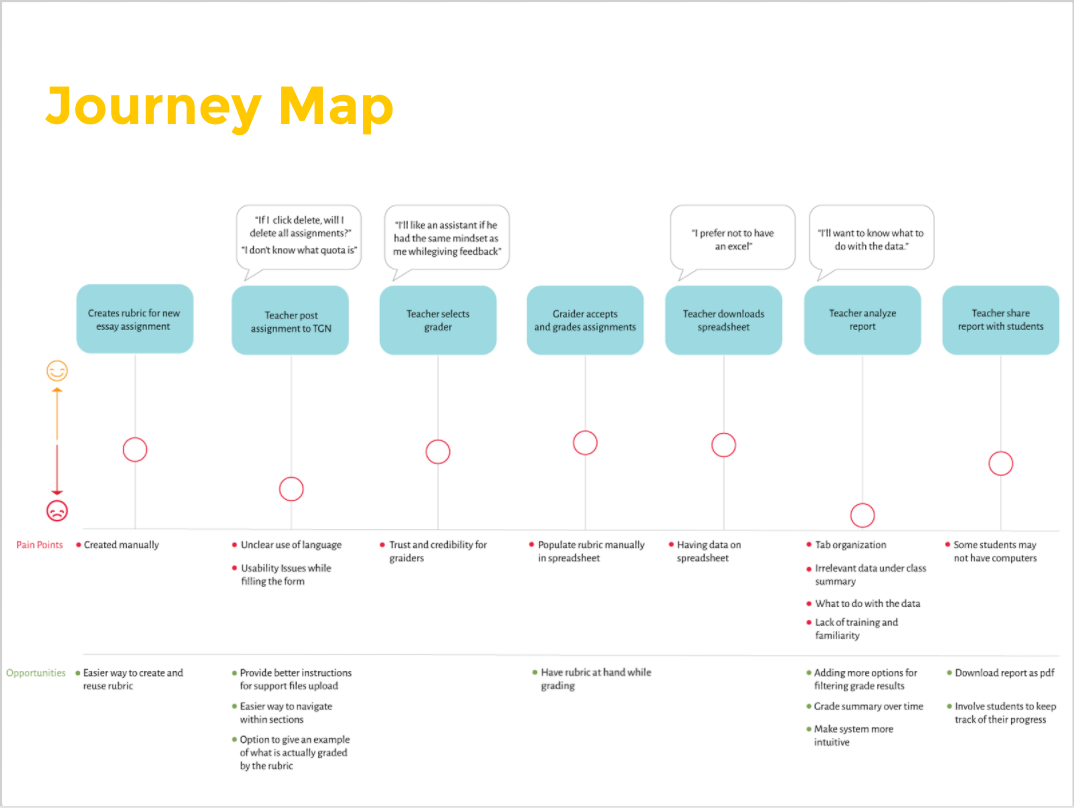
Journey Map
Defining the Problem
TGN saves teachers time grading, but needs stronger communication and more intuitive, timely, and actionable feedback tools for teachers of all experience levels.
Design Principles
Personal
Feedback tailored for each student, with collaborative discussions.
Trustworthy
Transparent, accountable communication.
Digestible
User-friendly language, simple interface.
Actionable
Immediate, clear feedback to foster student growth.
We prototyped workflows for adding classes, posting assignments, and analyzing reports. Seven teachers compared prototypes.
Key Findings
Messaging
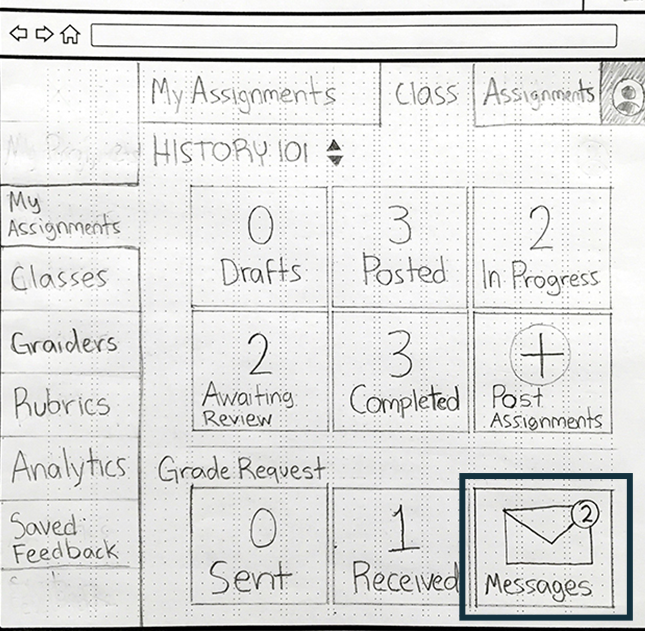
Homepage messaging improved teacher-grader communication
"Having the teacher and evaluation role separated help kids. They see graders as their evaluators and teachers as a resource to help them improve."
Posting Assignment
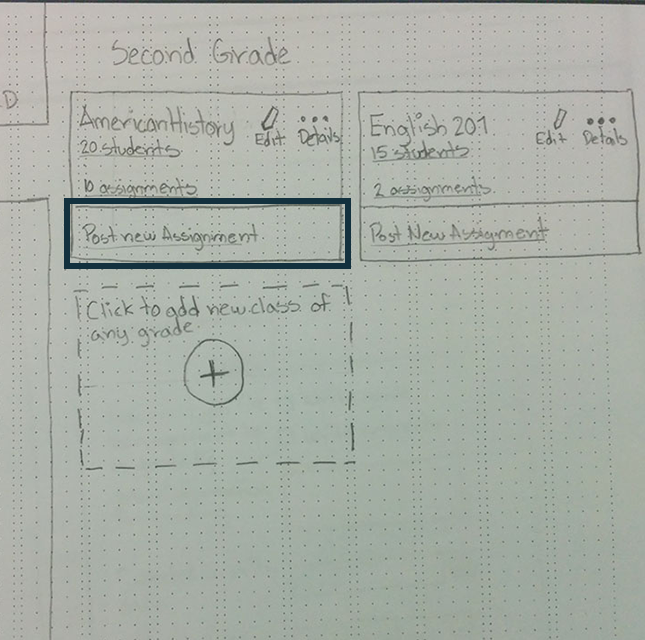
Class-first assignment posting and cached class info expedited tasks
Uploads
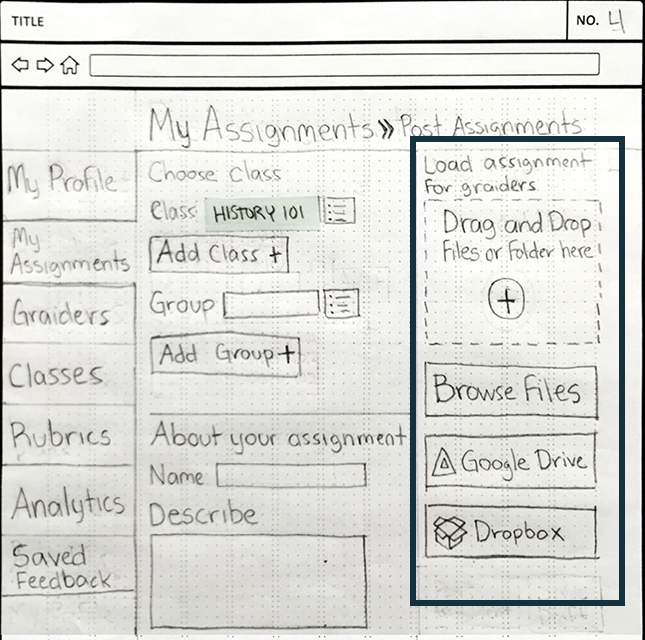
Teachers found Google Drive, Dropbox, and drag-and-drop-assisted uploads useful
Grader profiles
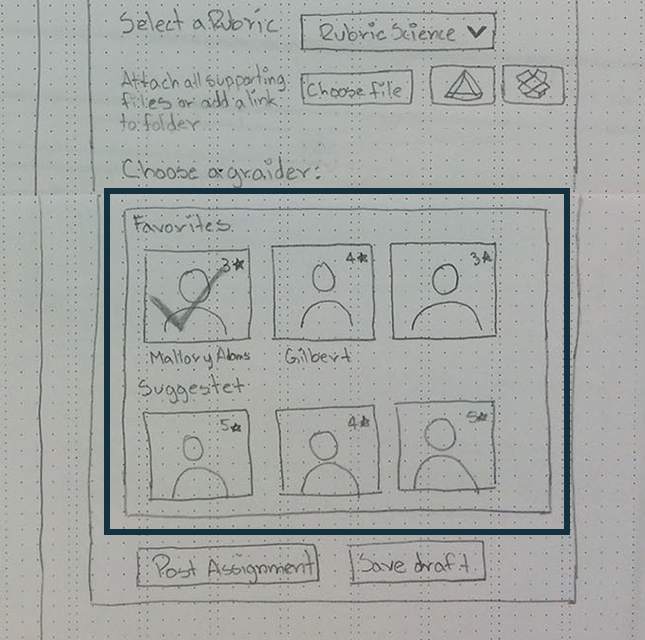
Grader profiles (with photos) made the selection personable
Graphs and Comments
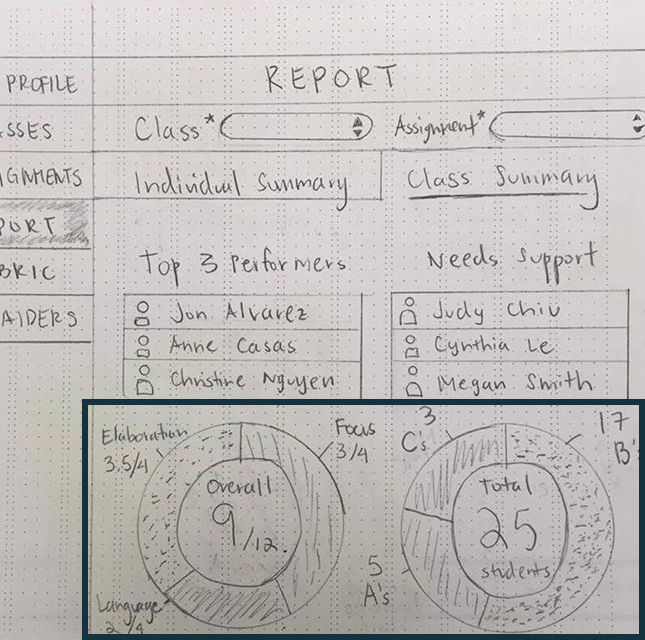
Comparative graphs and grader comments helped lesson planning
Groupings
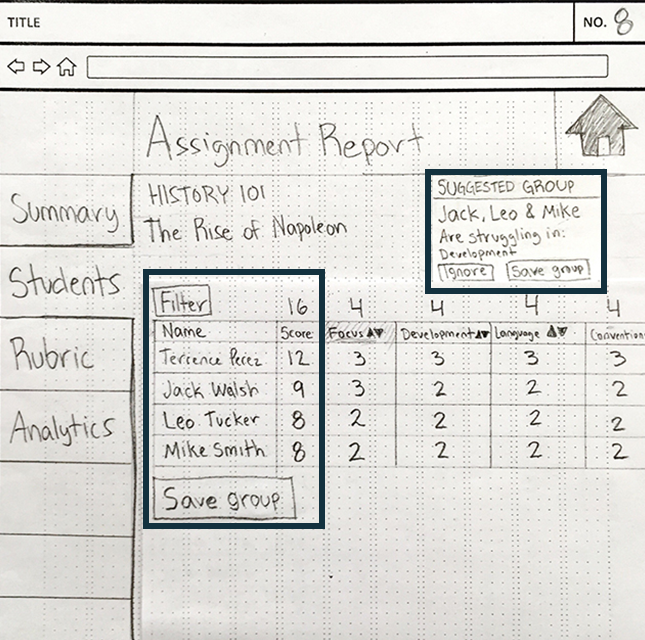
Visual, sortable student reports and grouping recommendations
Student Acomplishments
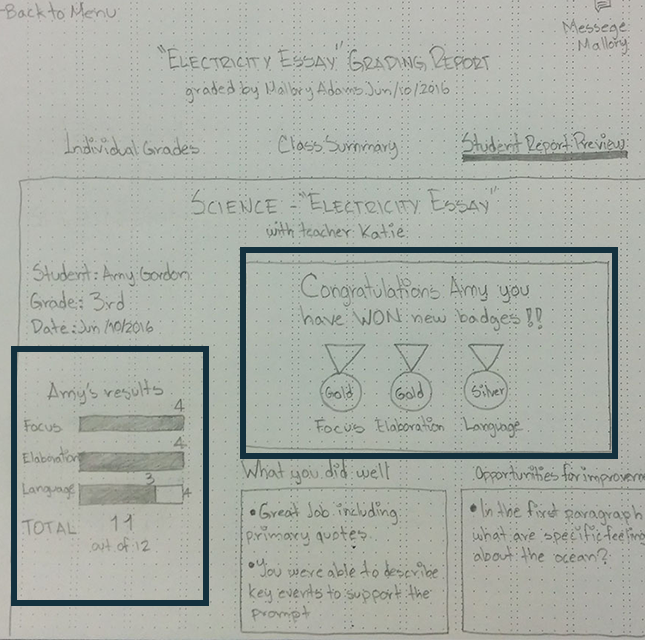
Accomplishment badges motivated students.
Takeaways
Teachers want effective communication, clear data visualization, and actionable insights for instructional planning.
Each finding guided a unified redesign incorporating the essential user-driven features.
Prototype Walkthrough
Information at a Glance
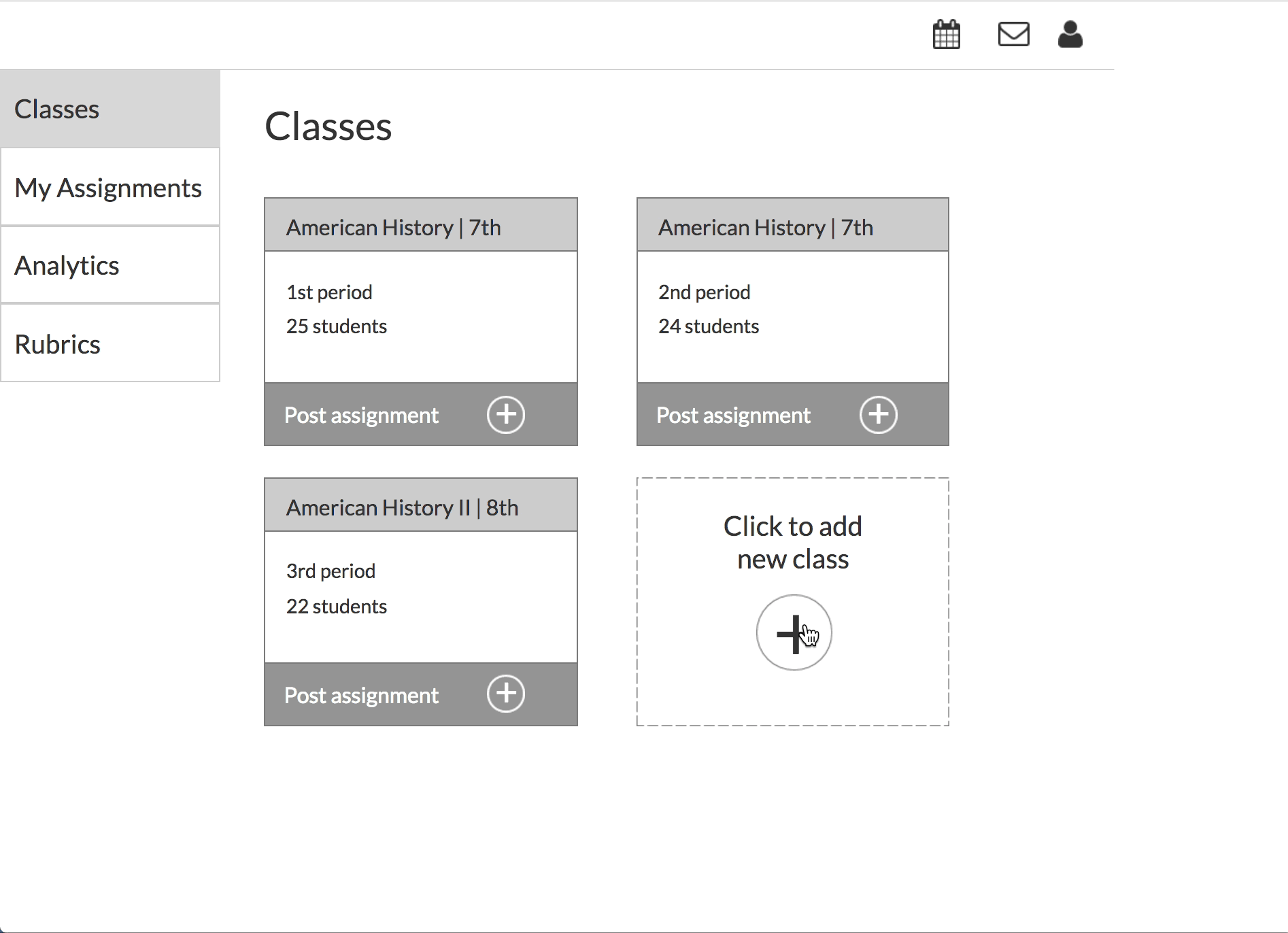
The classes page acts as the dashboard, modeled after Google Classroom for familiarity.
Primary Goal Upfront
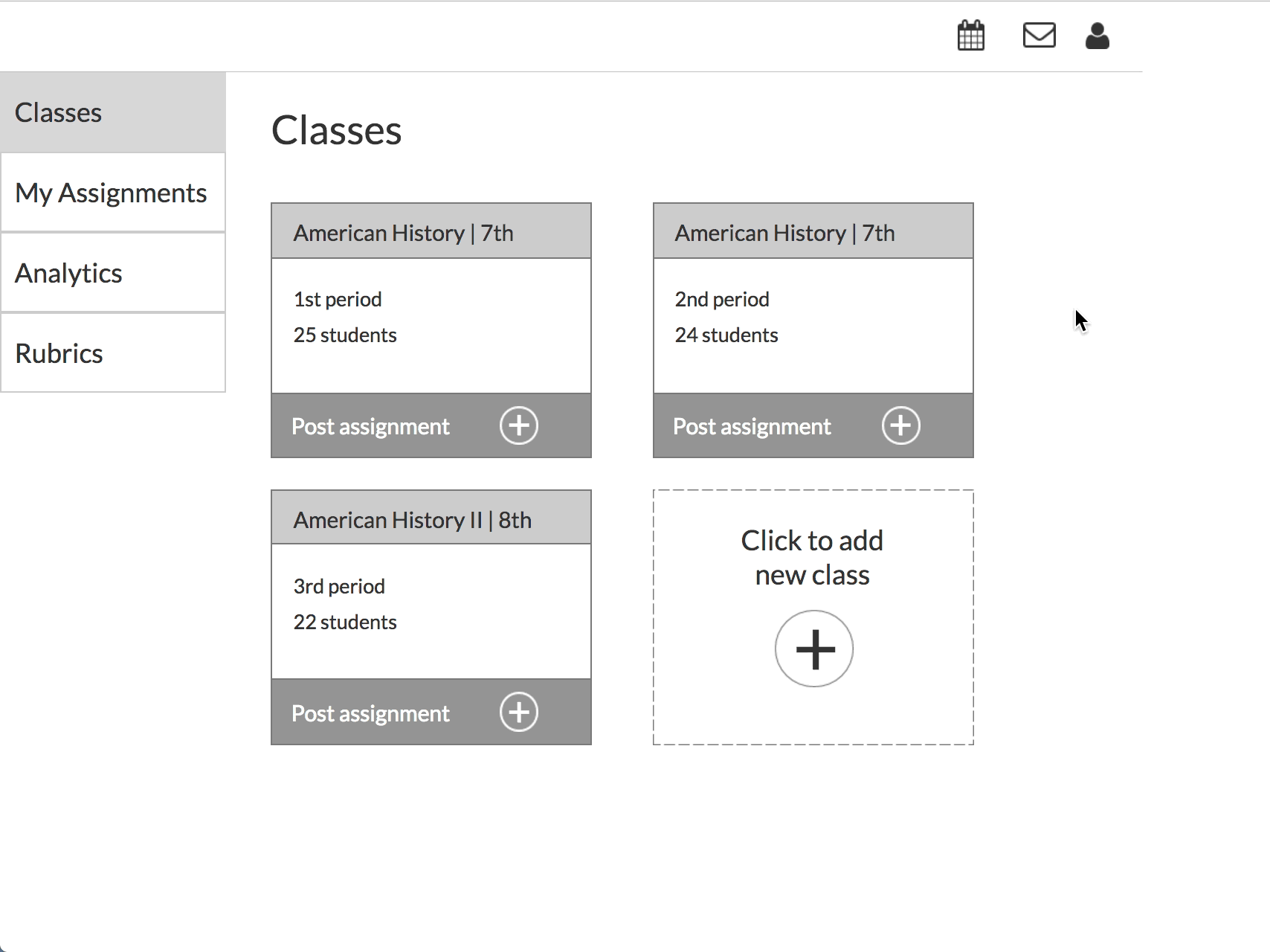
Bulk assignment posting across classes, with individual student notes for graders.
“I prefer to post assignments in the classes page.”
Digestible Data Visualization
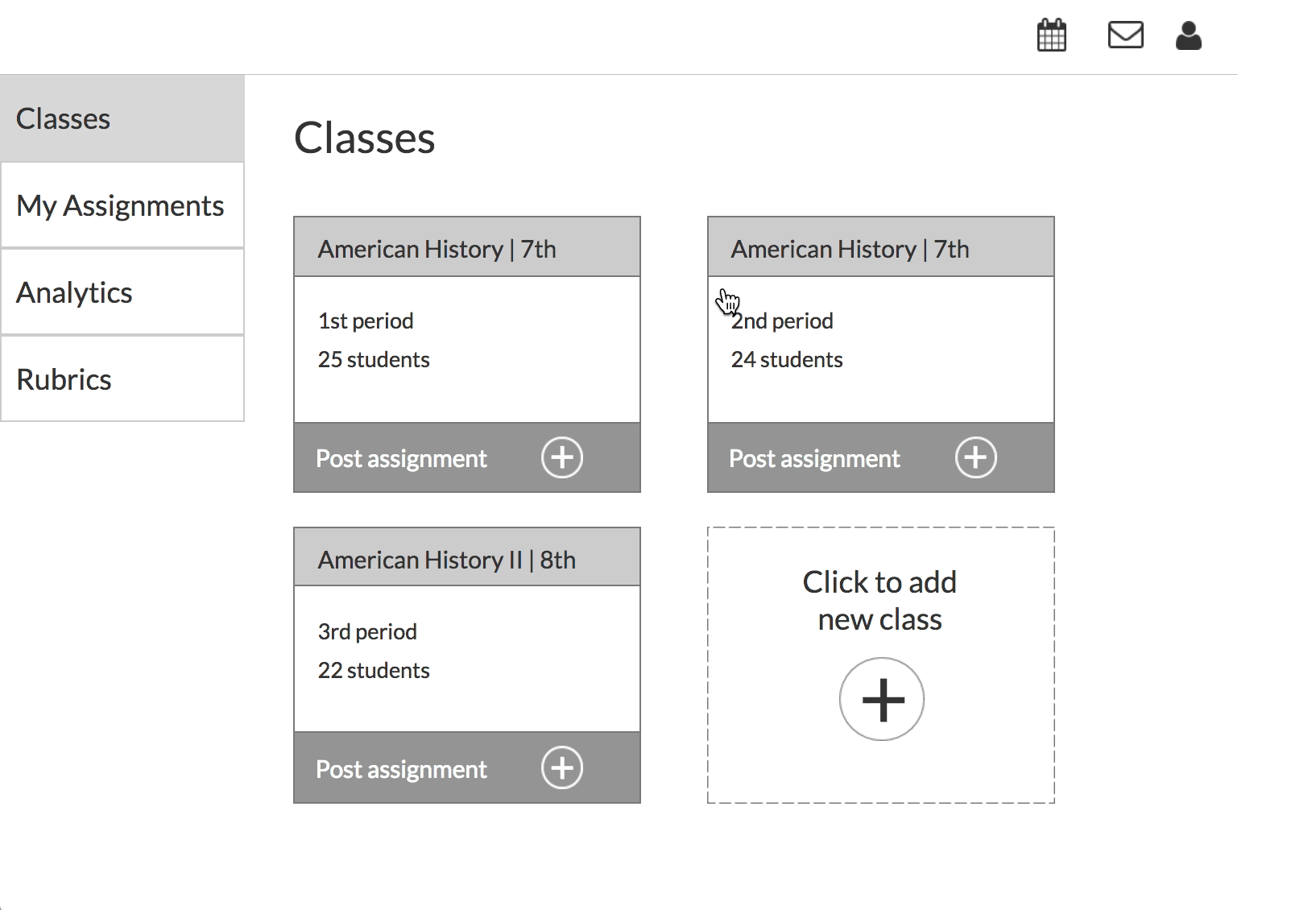
Upfront bar graphs on grade reports for fast, actionable data.
“I can’t read small text. I like the big numbers.”
Next Steps Recommendations
Further Testing
- Prioritize high-value analytics and avoid information overload.
- Implement score-tracking over time.
- Automate rubrics, save for reuse, and minimize manual errors.
- Clarify the grader selection/assignment process.
- Suggest favorite graders for ease.
- Enable graders to request assignments.
- Facilitate matching based on qualities and availability.
- Add ratings and reviews for graders, improving quality and trust.
Future Suggestions
- Allow creation, saving, and editing of custom student groups for targeted instruction.
- Display grader feedback directly in assignments to streamline communication.
- Notify teachers when a grader reads their message.
- Consider a mobile app for parents to track their child’s progress.
Lessons Learned
Scalability is key; TGN’s unique value lies in connecting teachers to undergrads who can efficiently grade and provide feedback. While growth opportunities abound, focusing on refining this core function is fundamental.
Final Thoughts
Redesigning TGN was rewarding. It gives teachers more control and improves outcomes for students, parents, and educators alike, benefiting all involved and contributing to educational progress.